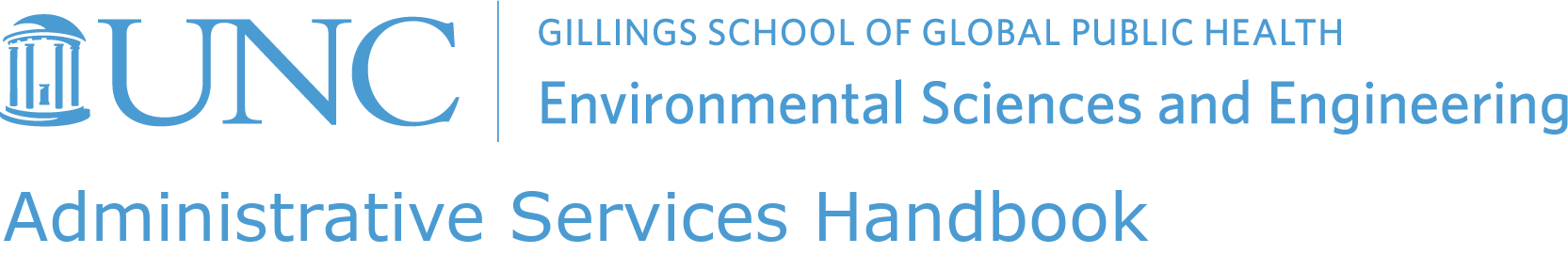Student Travel
First Steps
- Fill out the “Trip Information” of the ESE Student Pre-Authorization Travel Form and submit it to the faculty member who is paying for your trip. If you did not do this before the trip, please do it after. Certain parts of the form will not work in a browser. Please download it and use Adobe Acrobat to fill it out. The form will change over time, so please always come back here to get the latest version.
- When they return it, make sure their section is filled out and signed. Answer the question about your Cost of Attendance and sign the form.
- Depending on your faculty member’s answer to the question, choose the appropriate travel process below. When you fill out the pre-trip prompter, make sure to upload the signed form.
- Note: It is unlikely, but it’s possible that you are filing travel through Concur. If that is the case, please consult the Concur documentation. Make sure to upload your travel form to your Concur request/reports.
Travel Process
Travel for Student Benefit via GradStar
Travel for University Benefit via Web Travel
Contacts
If you need help, please contact the appropriate person below:
| Group | Travel Contact | |
|---|---|---|
| COFIRES / Characklis Lab | Deb Simone | dsimone@unc.edu |
| ESE | Robin Whitley | robin_whitley@unc.edu |
| IEHS / Fry Lab | Deb Simone | dsimone@unc.edu |
| OSHERC/NIOSH training grant (Nylander-French) | Julie Myers | jmaness@unc.edu |
| Water Institute | TBD / Robin Whitley | robin_whitley@unc.edu |