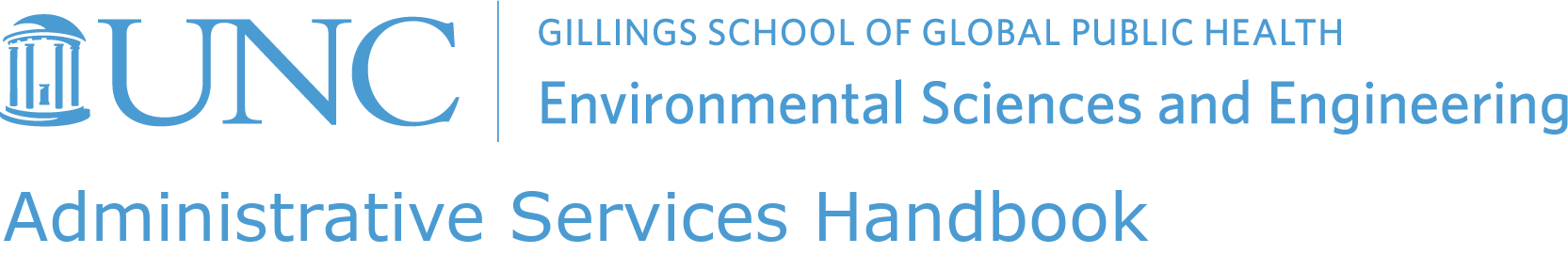Airgas and ARC3
Dry Ice
See Finance’s gas and dry ice page.
Returning Cylinders – Airgas
See instructions.
Note: If you are getting error messages when trying to request cylinder pickup, double-check the “account code” in the Chartfields2 tab. You may need to change it to 537210.
Returning cylinders – ARC3
See instructions.